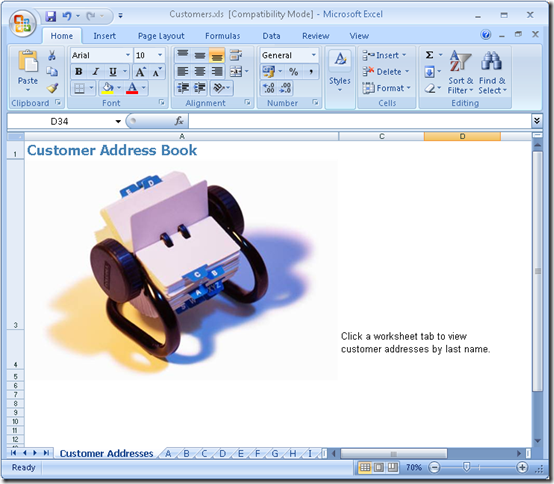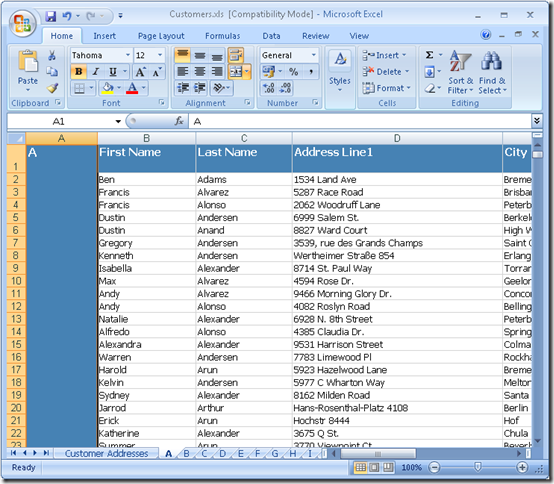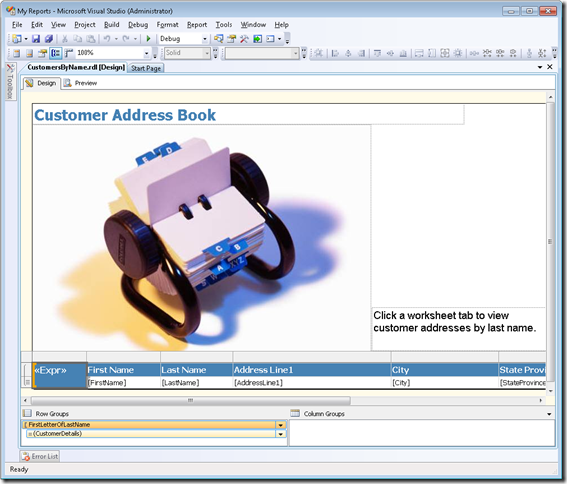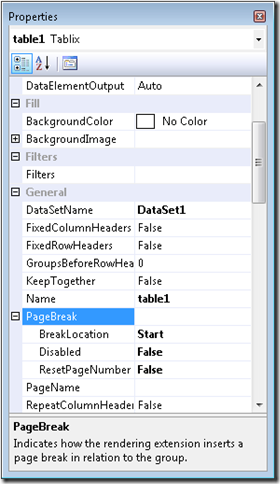One thing I’ve learned in over ten years of creating database and reporting solutions, is that no matter how dynamic and interactive you make online reports, no matter how to embed live reporting into the user interface of applications, and no matter how funky a dashboard you design; many executives don’t believe data is real unless it’s in a spreadsheet. That’s why one of the most used features of Reporting Services is the ability to render reports in Excel format.
However, I recently encountered a situation where Content Master hosts a Luminosity learning management system, and uses SQL Server Reporting Services to generate reports of student activity in Excel format. The number of students has grown substantially over time, and we hit an unforeseen problem – The Excel 2003 format that Reporting Services renders the reports in supports a maximum of 65,536 rows per worksheet, and the report (which shows students and all training they have completed) has grown to exceed this limit.
After some head scratching, I investigated enhanced new page-break support in SQL Server 2008 R2 and came up with a solution that works, and which can enhance the ability to create complex reports in Excel format for those pesky executives – so I thought I’d share it here.
Let’s imagine your executives want a report in Excel format that lists every customer, along with their contact details. If you have less than 65,537 customers, you could design a report that simply lists them in a worksheet, but if you have more customers than that (or you want to include headers, spaces, or other elements in your report that will use rows when rendered to Excel), then you’ll need a better solution. Ideally, you might want to create something like this – an Excel workbook with multiple worksheets, consisting of a generic “cover page” and a tab for each letter of the alphabet so that you can view customers by last name.
You can download a copy of this workbook from here.
Each worksheet in the workbook lists customers with a last name that begins with the letter on the corresponding worksheet tab, as shown here:
To create this report, I used the AdventureWorks2008R2 sample database (which you can download from here) and the following Transact-SQL query:
SELECT Title, FirstName, LastName, AddressLine1, City, StateProvinceName, PostalCode, CountryRegionName
FROM Sales.vIndividualCustomer
The report includes a tablix data region that includes a details grouping (in which all fields are displayed) and a grouping based on the following expression (which returns the first character of the LastName field in upper-case):
=ucase(left(Fields!LastName.Value, 1))
I also added an image and a textbox to the report, and placed them above the tablix data region as shown here:
To create the page breaks that generate the worksheets when rendered to Excel, I’ve used some of the new page-break support in SQL Server 2008 R2. First of all, I’ve set the report’s InitialPageName property to Customer Addresses, as shown here:
This property defines the default name for the first page of the report (or for all pages if no explicit page breaks with page names are defined). That’s why in the Excel workbook, the “cover page” has this name on its worksheet tab (if the InitialPageName property wasn’t set, the worksheet tab would show the the report name).
Next, I created a page break at the start of the tablix as shown here:
This causes the data in the table to be displayed on a new page, effectively defining the “cover page” as “everything before this”.
Finally, I used the properties of the grouping I defined earlier to create a page break between each instance of the grouping, and apply a page name based on the same expression used to define the grouping. In other words, there will be a page for each first character of the LastName field, and the page name for this page will be the grouping character.
You can download the complete solution from here. You’ll need to have an instance of SQL Server 2008 R2 with the AdventureWorks2008R2 database (the DataSet in the report assumes that this is in the default instance of SQL Server 2008 R2 on the local computer).
Exporting this report to Excel creates the desired multi-sheet workbook, with a tab for each initial character of the last name, and a “cover page”.
Hopefully, you can see from this article how easy it is to create multi-sheet workbook reports that will add value to your reporting solutions.